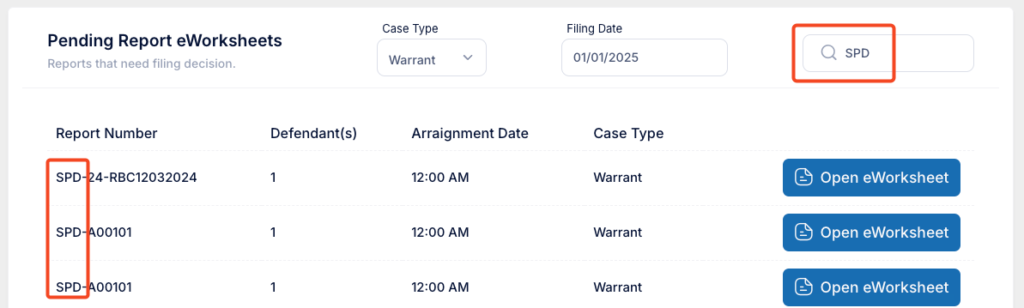The application’s landing page
Overview
There are 2 cards on the dashboard. Pending Reports and Completed.
- Logged in user data
- Dashboard welcome message
- Pending Reports Card
- Completed Reports Card
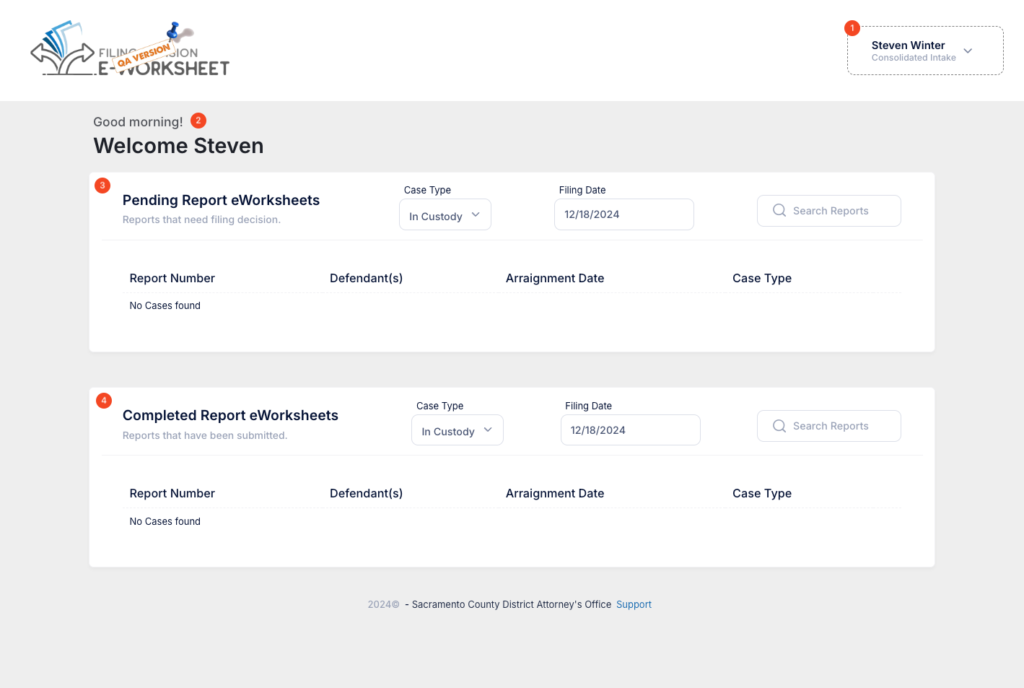
Pending Reports
Displayed at the top of the page. There are 2 ways to search for reports, by Case Type (1) and by Date (2), or use both together. You can search with free text entry (3)
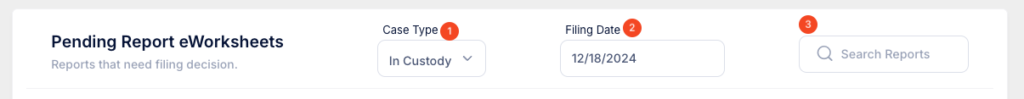
Case Type and Date search
This section show you an overview of the New Material added to your cases. By default it shows the last 14 days and you can change this value (see below for more)
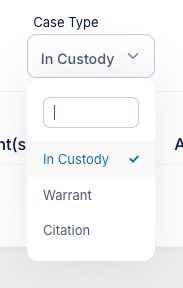
text here
Completed Reports
This section show you an overview of the new cases assigned to you. By default it shows the last 14 days and you can change this value (see above for more)
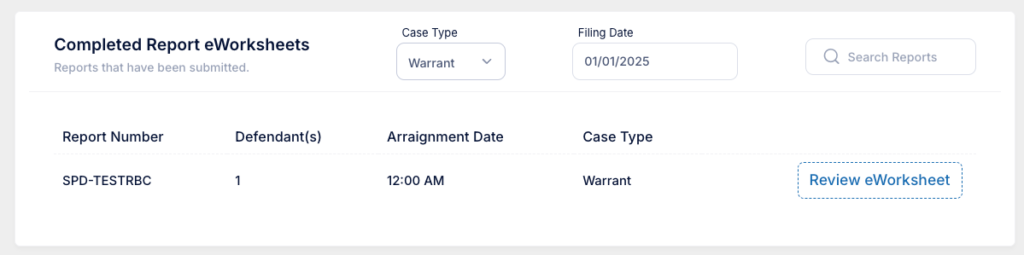
Search
Text here