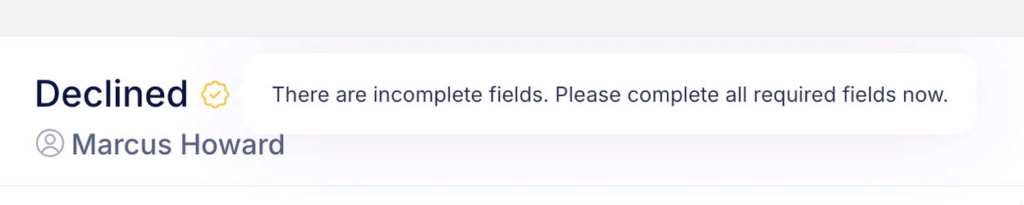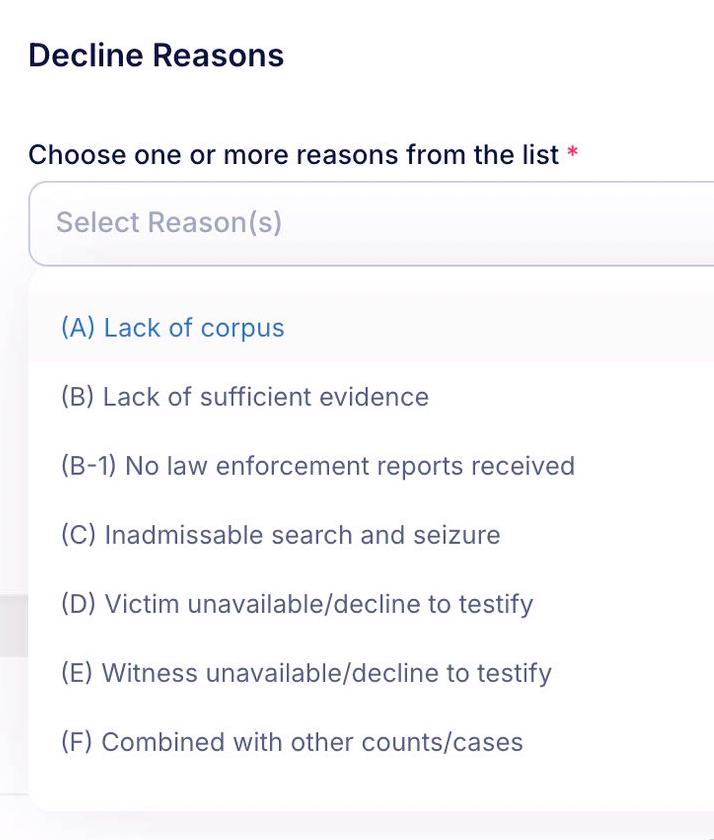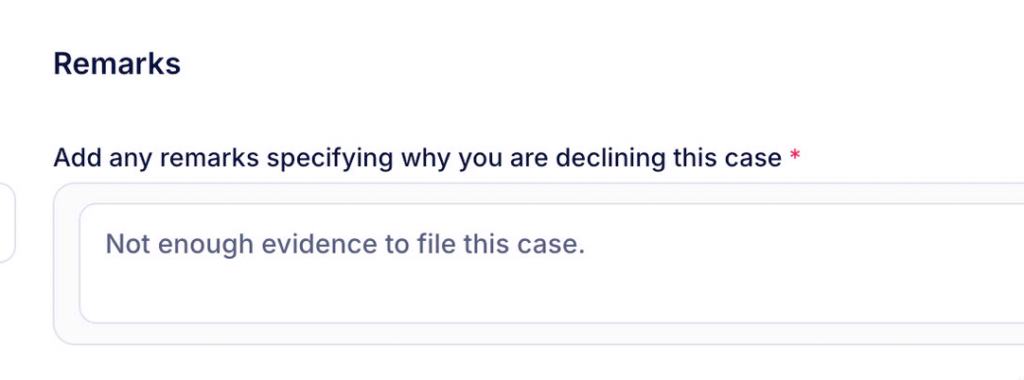Choose Decline in Decision Options
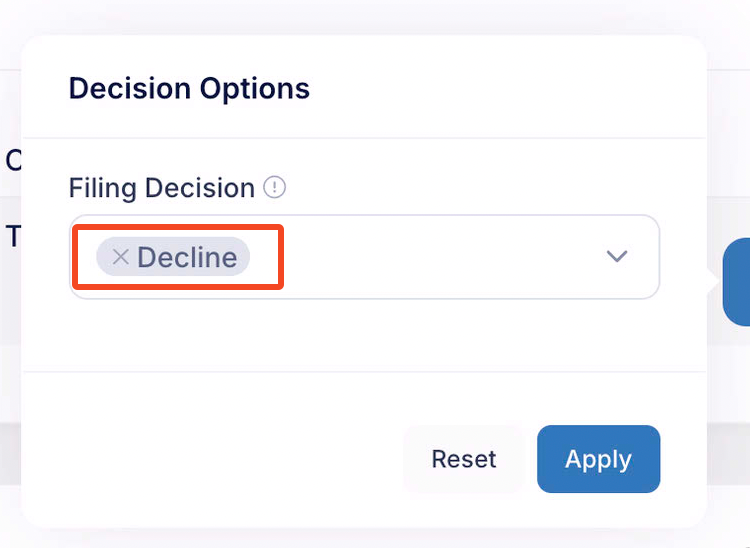
A new Decline card is created
The new card will display the following:
- Card Title
- Name(s) of Defendant
- Decline reason dropdown list
- Remarks entry field
- Delete icon
- Save button
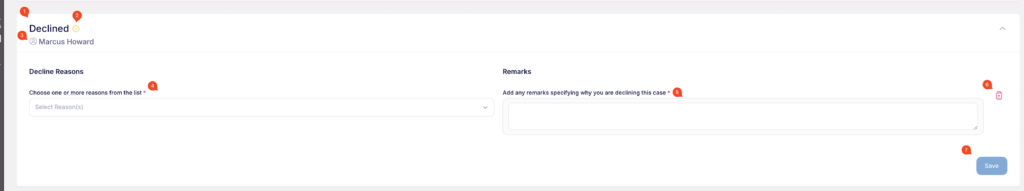
When the new card is created the checkmark icon is gold, indicating the card is not completed.
Mouse over the icon to get more details